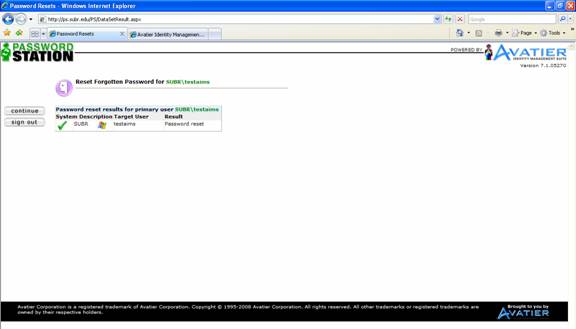Forget Password
FORGOT YOUR PASSWORD
| Home | How to Use Password Station | Unlock Account | Change Password | Account Information |
1. Go to ps.subr.edu
2. Enter you username in the ID field and click on the I Agree button.

3. Click on the Forgot Password button.

4. Answer the three (3) security questions., click on continue.
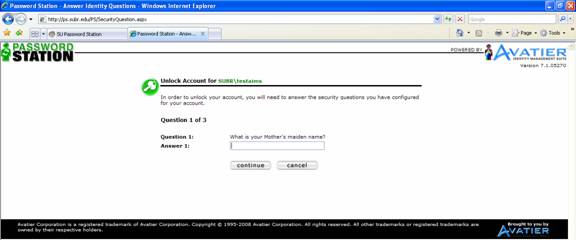
5. Enter you new password in the New Password and Confirm fields. Click continue.

6. Your password has been successfully changed. Click Sign Out.